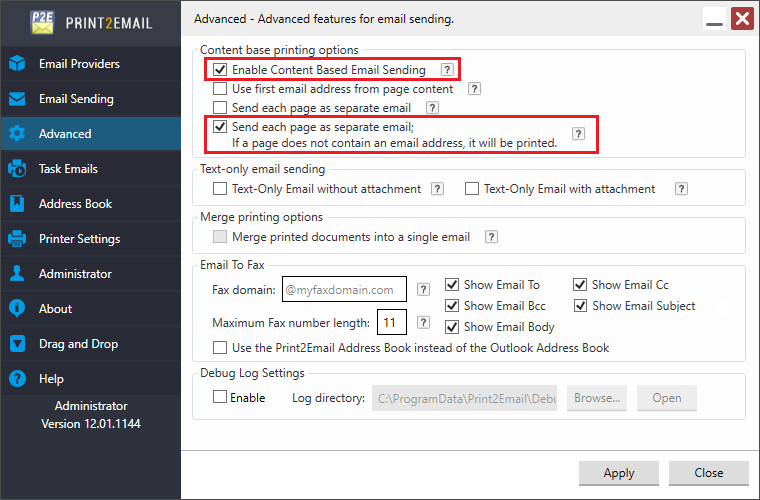
This advanced feature is useful to email or print checks and invoices.
If the “Enable Content Based Email Sending” and the “Send each page as separate email; if a page does not contain an email address, it will be printed” option are enabled one can send each page of the printed document in a separate email. If a page does not contain a content-based email address, the Print2Email redirects the page to a printer and the page will not be emailed.
To print a page without an email address, the Print2Email printer driver “Enable redirect printing” option must be enabled. Navigate to the Print2Email printer driver on the Control Panel > Devices and Printers > right-click on the Print2Email printer driver > Printing Preferences > Redirect Printing tab. Please select a printer from the list of the “Available Printers” and click on the “Add” button to add it to the “Selected Printers to Redirect” list.
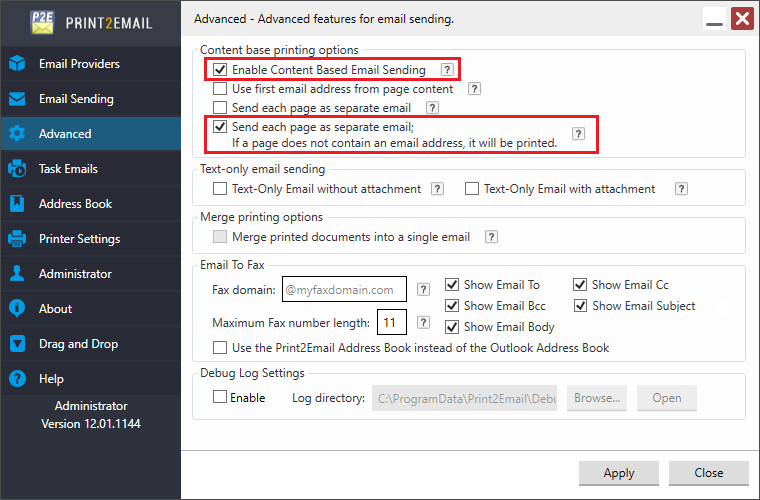
When printing a document to the Print2Email with the “Content Based Email Sending” option enabled, Print2Email recognizes the special character sequences in the printed text and configures the email sending, based on the extracted information. The special character sequence is removed from the document body after printing and is not displayed on the printed document. To read more about content-based email sending, please refer to the Content Based Email Sending section of the manual.
To read more about redirect printing options, please refer to the Redirect Printing tab section of the manual.
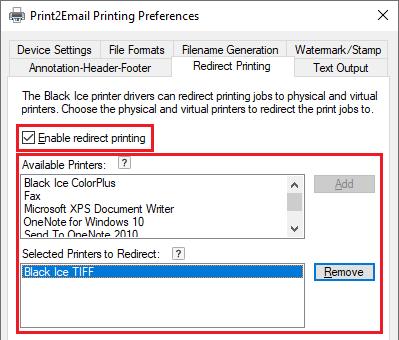
The Print2Email will send the page(s) that do not contain an email address to the selected printer.
For Example:
The following example shows what happens if one prints a multipage document with the “Content Based Email Sending” and “Send each page as separate email; If a page does not contain an email address, it will be printed” options enabled in the Print2Email, and pages without “EmailTo” tag are redirected to a printer.
|
Page 1 |
##~~EmailTo=recipient1@domain.com~~ |
The email will be sent to the ‘recipient1@blackice.com’ email address. |
|
Page 2 |
##~~EmailTo=recipient2@domain.com~~ |
The email will be sent to the ‘recipient2@blackice.com’ email address. |
|
Page 3 |
Does not contain ‘EmailTo’ tag. |
The page will be printed. |
|
Page 4 |
##~~EmailTo=recipient3@domain.com~~ |
The email will be sent to the ‘recipient3@blackice.com’ email address. |